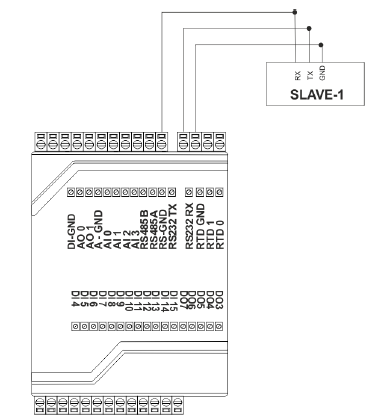RTU300 Series Hardware Manual
Mounting Information
RTU 300 Series Hardware Manual
DIN Rail Mountage
First, the upper part of the device is mounted on the DIN rail. Then, with the help of the springs behind the device, when a lightly force is applied to the lower part, the device locates into the DIN rail easily and the montage is completed.
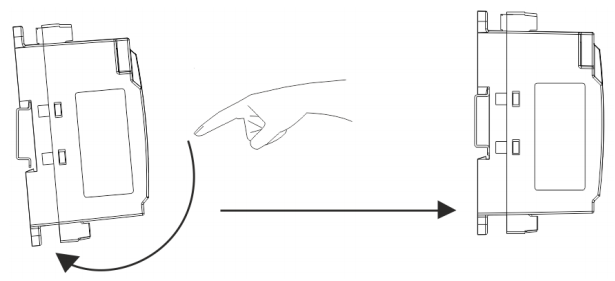
Expansion Installation
Assembly between RTU300 series RTU products and XIO211 series expansion modules is carried out by sliding the tabs over the rail so that the tabs overlap each other
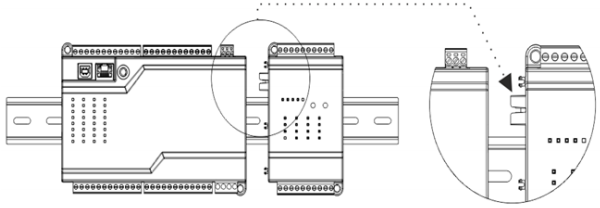
RTU300 General Information
GA1 Board Type Physical Interfaces
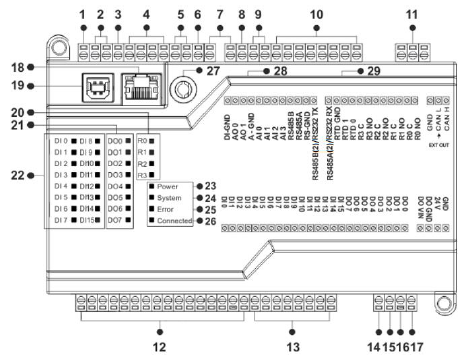
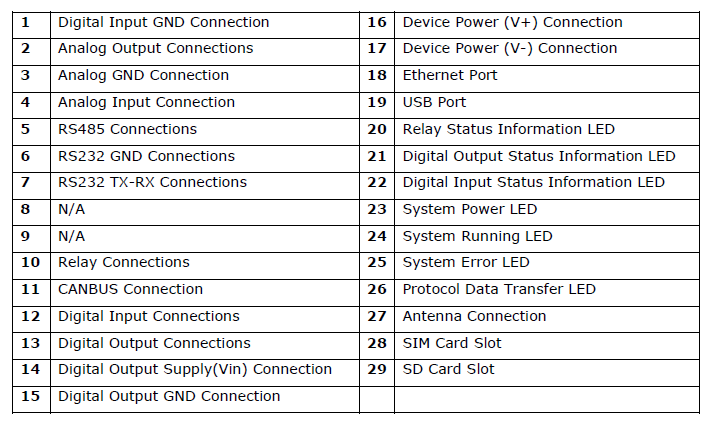
GA2 Board Type Physical Interfaces
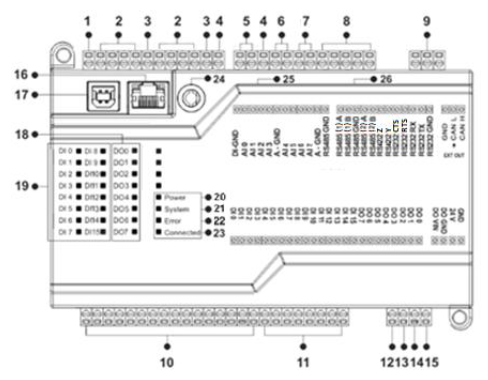
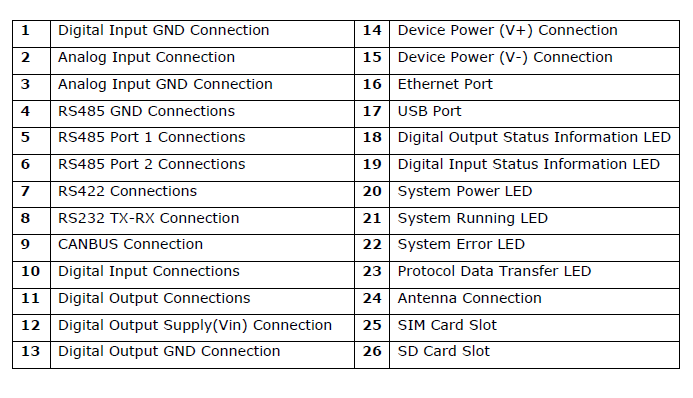
GA4 Board Type Physical Interfaces
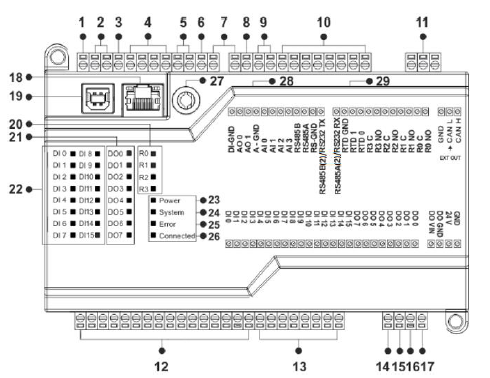
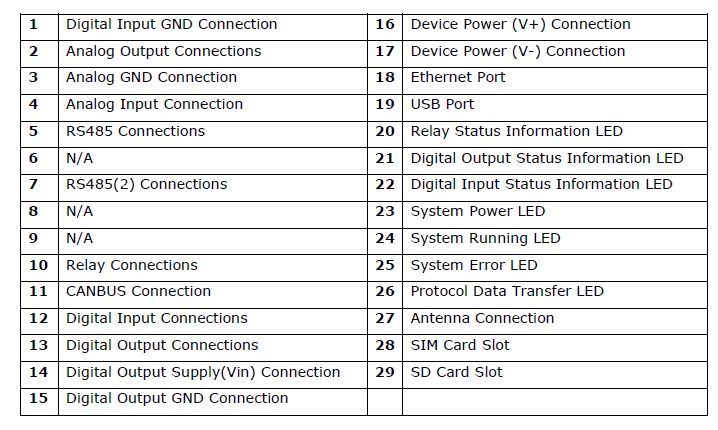
GA5 Board Type Physical Interfaces
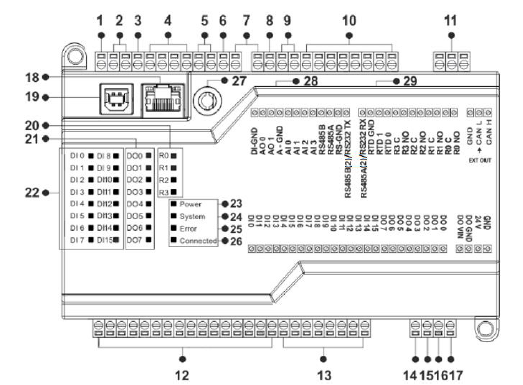
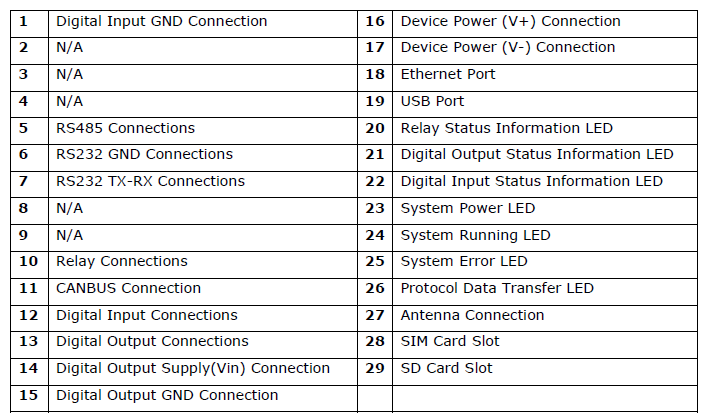
GA6 Board Type Physical Interfaces
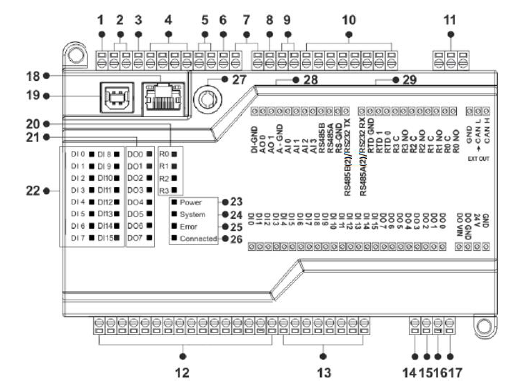
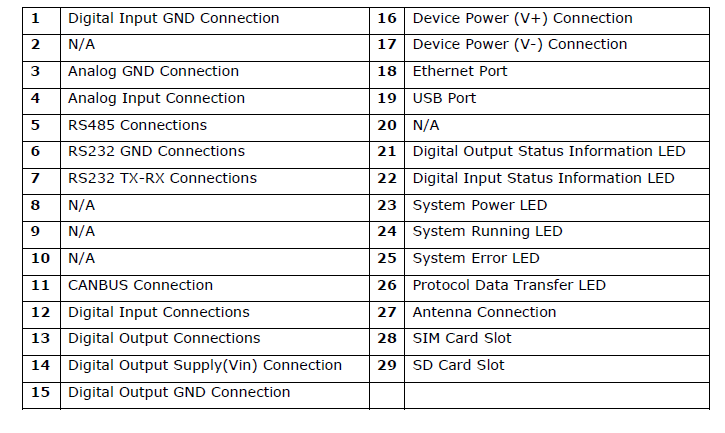
GA7 Board Type Physical Interfaces
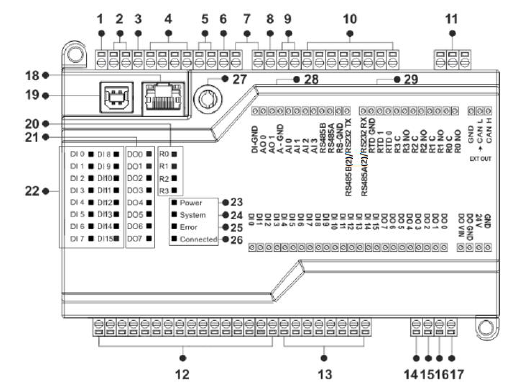
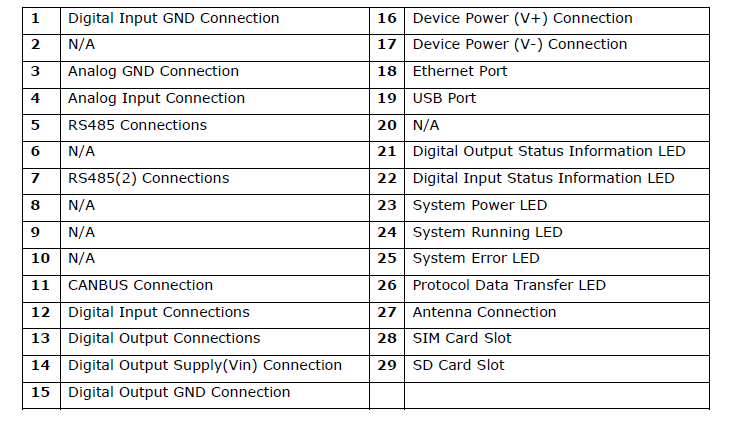
General Device Specifications
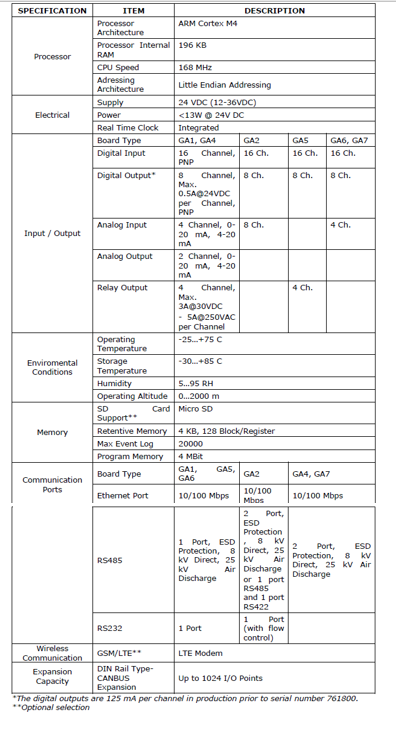
Power Connection Diagram
Supply Connection
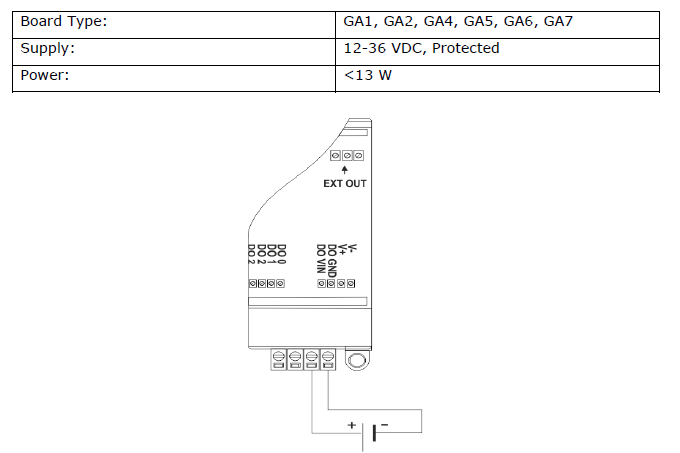
Digital Inputs
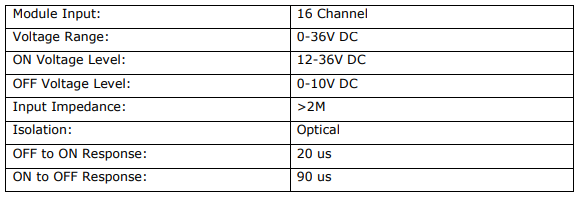
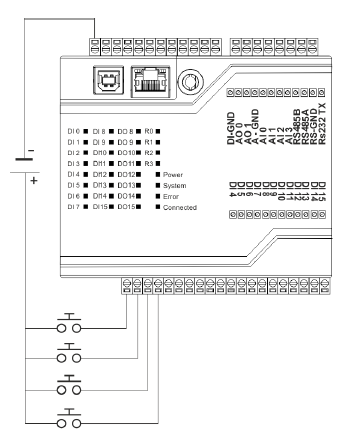
Digital Outputs
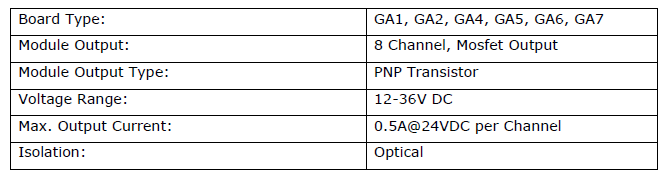
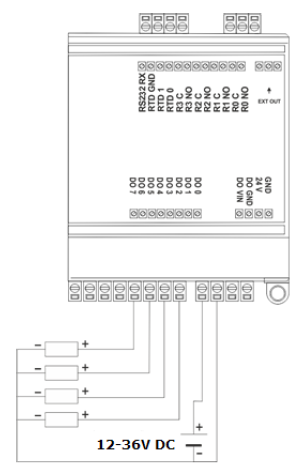
Relay Outputs
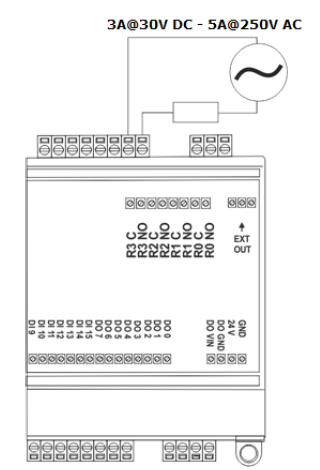
Analog Inputs
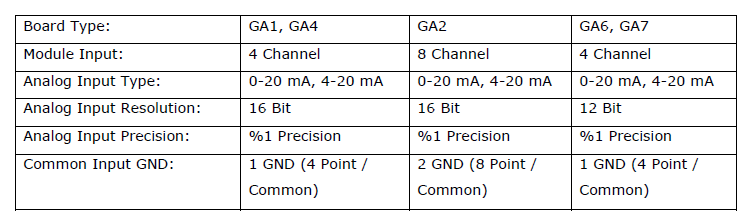
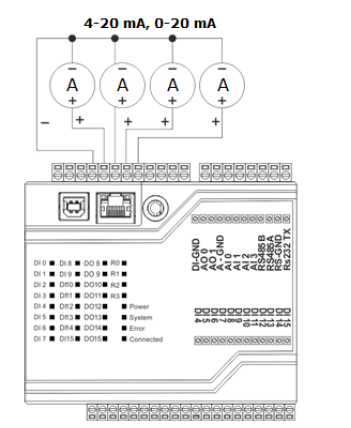
Analog Outputs
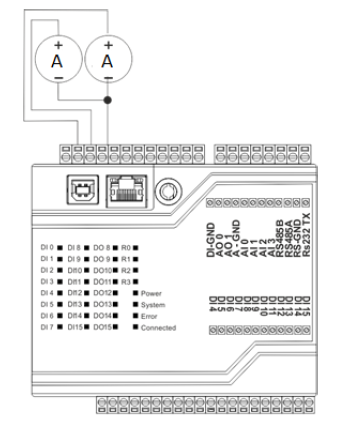
RS485 Serial Port
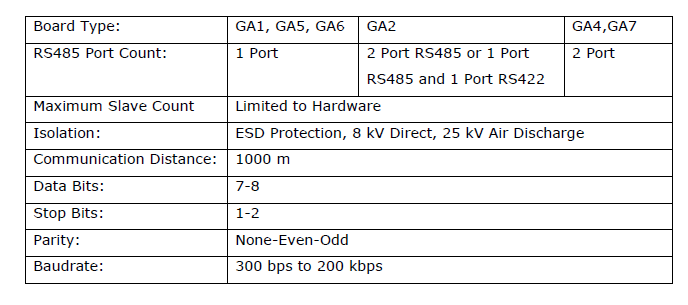
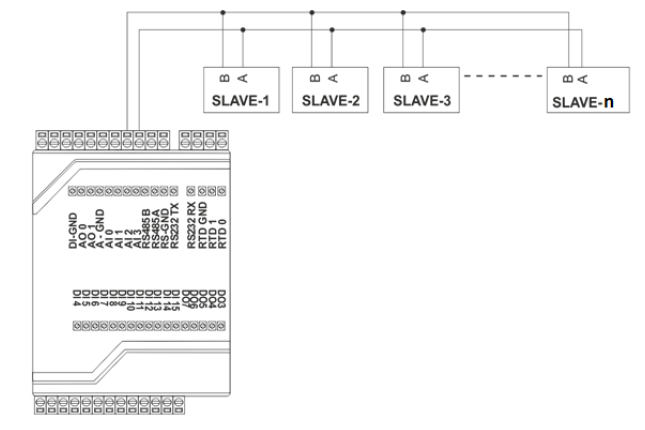
RS232 Serial Port