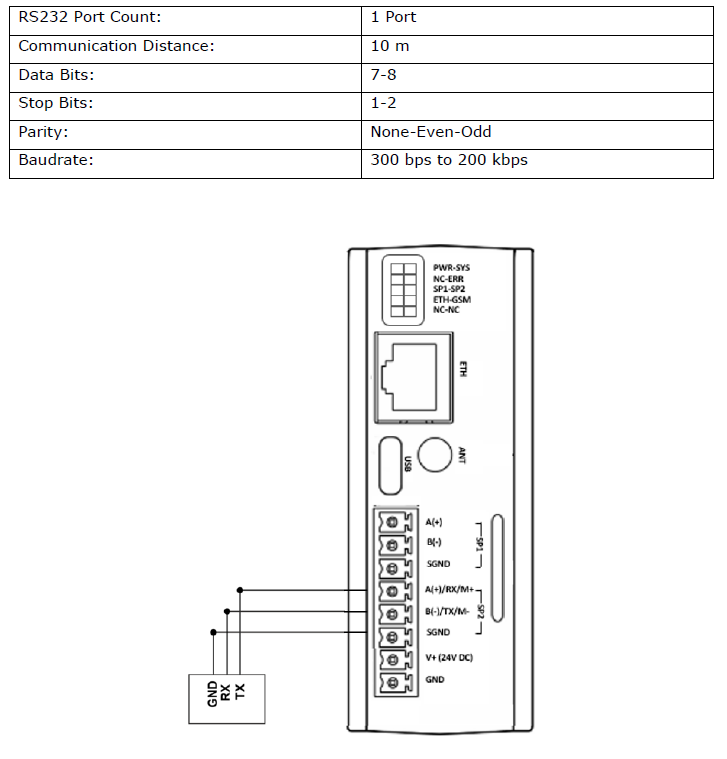MBS100 Hardware Manual
MBS100 General Information
Physical Interfaces
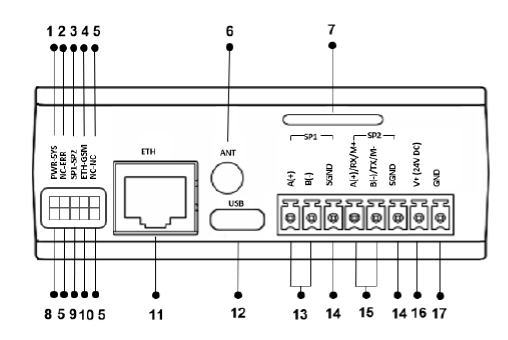
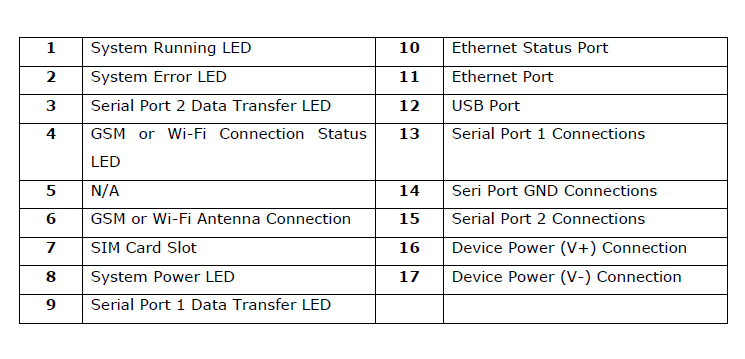
General Device Specifications
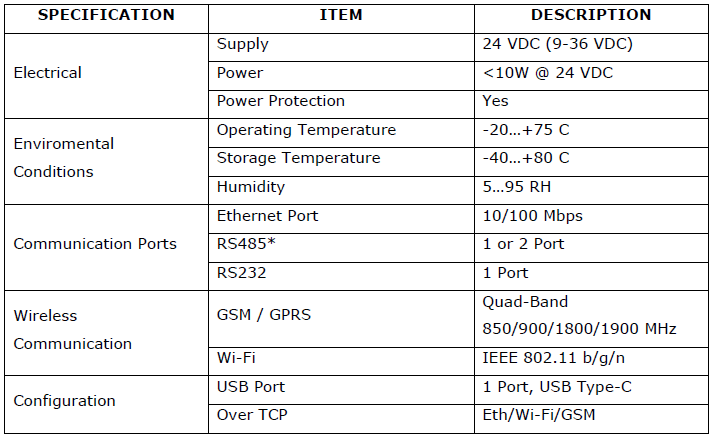
Note: Models with 2 RS485 ports do not have RS232 ports.
Istallation Information
Rail Installation
DIN Rail Mountage
First, the upper part of the device is mounted on the DIN rail. Then, with the help of the springs behind the device, when a lightly force is applied to the lower part, the device locates into the DIN rail easily and the montage is completed.
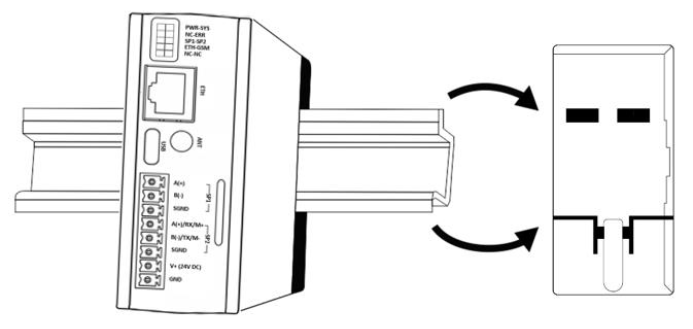
DIN Rail Demountage
To demount the device, firstly it is pulled from the bottom using flexibility of the spring, the device is removed from the DIN Rail and the demounting is completed.
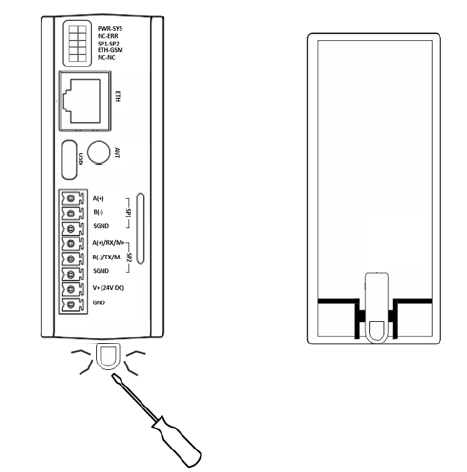
Connection Diagrams
Supply Connection
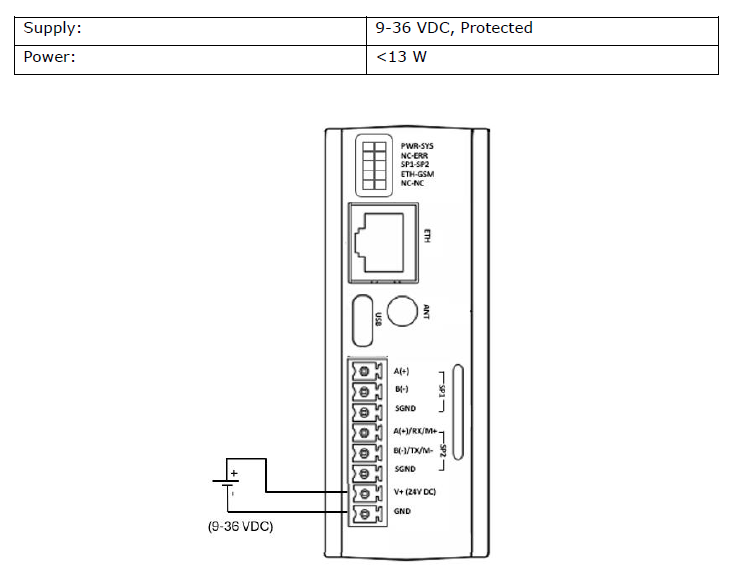
RS485 Serial Port
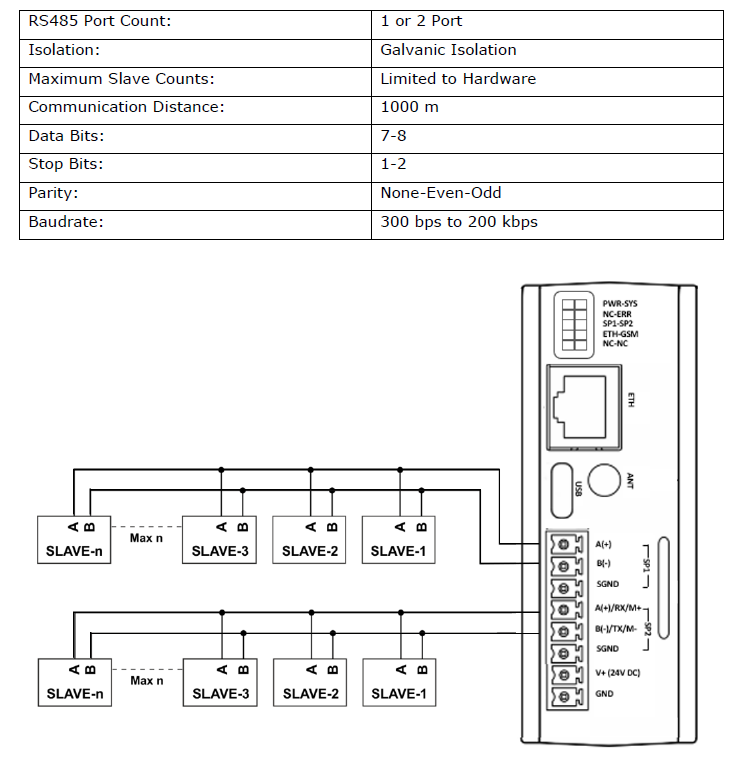
RS232 Serial Port